What's New
Cameras: Fujifilm X100VI Canon M6 II Canon S120 Intrepid MK4
Biking: Surly Ogre 2022 Cube Attention 2013 Jones H-BAR 2.5 Tubus Logo Classic Ortlieb Back-Roller Classic Knog Scout
Writing: Erika M Brother Deluxe 220 Muji Gel 0.38 Uni Kuru Toga 0.5
Fishing: Goture Capella 12/7:3 Aventik IM12 Nano 6:4
Hunting: Steyr Mannlicher Luxus Savage Mark II Mercury Light Matthews Archery Atlas
01 November 2024, Saturday
Note: First Things to Do When Setting Up a Mac
These are a few things I recommend to make your Mac experience better.
Changes to the Dock
With current 16:9 and 16:10 screen ratios, we have much more horizontal space than we have vertical, but most documents, code, and websites use mainly the vertical space. That's why I think it's better to have the Dock on the side and not at the bottom.
To change this:
Settings > Desktop & Dock > Position on screen > LeftI also don't like how long it takes for windows to minimize using the Genie Effect, so I like to change this to the Scale Effect.
Settings > Desktop & Dock > Minimize windows using > Scale EffectHere is the main part: I set the Dock to hide automatically. Normally this is a pain as you have to wait for it to appear and disappear, but with a line of 'code' in the Terminal you can set this delay to zero. Just open the Terminal app on your Mac and paste this line of code there, then hit enter:
defaults write com.apple.dock autohide-delay -float 0; defaults write com.apple.dock autohide-time-modifier -int 0;killall DockThis will make the Dock appear instantly when you hover over it.
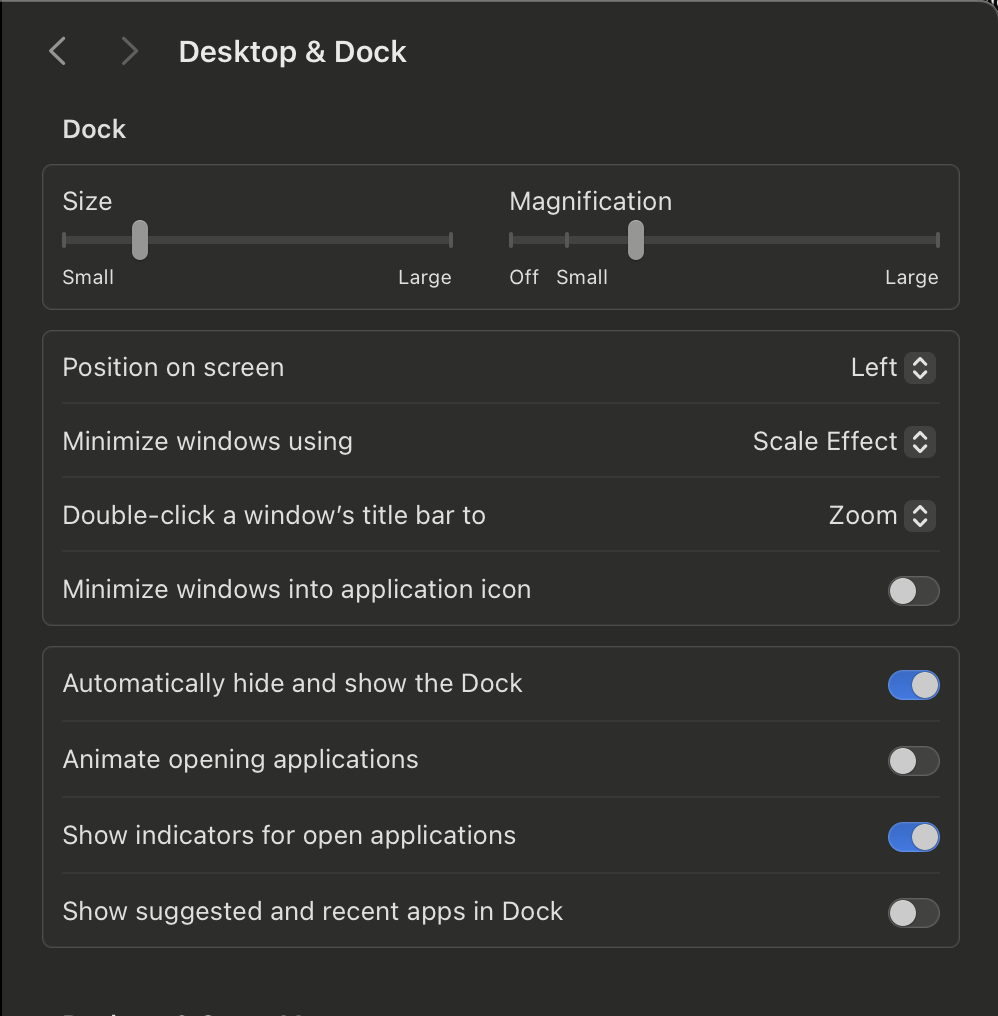
You can also put a spacer between icons in the Dock to divide them into groups. Just paste this code into your Terminal and a small spacer will appear. You can drag and drop the spacer wherever you like in the dock. To remove the spacer just drag it out of the Dock.
defaults write com.apple.dock persistent-apps -array-add '{"tile-type"="small-spacer-tile";}' && killall DockI like to make hidden (command + h) app windows transparent in the dock with this line in the Terminal:
defaults write com.apple.Dock showhidden -bool TRUE && killall DockDisable Font Smoothing
Font smoothing is something that Macs do to make fonts look slightly bolder. This has the side-effect of making text more blurry.
To remove font smoothing and make your text much sharper on your screen, paste this line into the Terminal:
defaults -currentHost write -g AppleFontSmoothing -int 0Alternatively, consider downloading this app that does the same thing.
Enabling "Optimized Battery Charging" under "System Preferences > Battery" allows macOS to manage charging based on your usage habits.
Make Your Own Keyboard Layout
I have a keyboard with a US layout, but I use Hungarian, English, and Swiss German input sources. Both the Hungarian and the German use the QWERTZ layout, but the English uses the QWERTY layout. I like to have the Y and the Z in the same place on all, so I change the English input and swap the two.
The easiest way to do this is an app named Ukulele. Just save the .keylayout file you make and paste it to ~/Library/Keyboard Layouts. After you restart your Mac, you will be able to select your new layout in:
Settings > Keyboard > Input Sources > Edit > +26 September 2024, Thursday
New: How to be Healthy
The Power Law of Health
There's a curious pattern that shows up in all sorts of complex systems, known as the power law or the Pareto Principle.
You've probably heard it phrased as the 80/20 rule: 80% of the effects come from 20% of the causes. It's remarkable how often this pops up. In economics, 20% of the population holds 80% of the wealth. In business, 20% of the products generate 80% of the sales. It's not just a statistical fluke; it's a fundamental characteristic of complexity.
So if our bodies are complex systems—and they undeniably are—it stands to reason that a small number of factors have an outsized impact on our health. The question is, what are those vital few?
From what I've seen, sleep, diet, and exercise are the primary levers. They're the 20% that drive 80% of your physical and mental well-being. And the order isn't arbitrary. Sleep comes first. Without adequate sleep, trying to maintain a good diet or exercise routine becomes exponentially more difficult. It's like trying to run a marathon on an empty tank.
Diet follows, as a poor diet can negate the benefits of exercise. Exercise is vital too, but without proper sleep and nutrition, it won’t have the impact you want.
If you want to get healthier, start with fixing these three—sleep, then diet, then exercise. It’s a simple plan but not always easy. The upside? Improving one makes the others easier.
I've outlined my own strategies and collected some practical heuristics I use on my new page. They're not exhaustive, but they offer a solid starting point.
26 July 2024, Friday
Link: Fishing map and regulations for Haut-Rhin region of France
You need a 'Sana' card to fish in Switzerland and Germany, but the French take it much less seriously. I've been looking for good fishing spots within biking distance, and it looks like there are some good spots on the French side.
Lake Kruth-Wildenstein and the surrounding streams, with Camping du Schlossberg nearby, seem like particularly nice spots. It's a 10-minute train ride and 48 km of biking from home, so it should make for a nice one-evening, two-day trip.
24 July 2024, Wednesday
New: Hungarian Bow Hunting Exam on 30 September
For those interested in bow hunting, there will be a Hungarian Bow Hunting Exam held on 30 September 2024. This exam is essential for anyone looking to obtain certification for bow hunting in Hungary.
20 July 2024, Saturday
I’m looking for ways to properly clean my bike at home. Due to Switzerland’s strict water protection policies, you can’t clean cars and bikes on the street. I also don’t want to take my bike to a self-service carwash every week, so I’m searching for alternatives.
The best solution I’ve found so far is to use Muc-Off’s Waterless Wash with a bike mat to catch any drippings. This method seems to be effective and compliant with local regulations. Will come back after testing.
17 July 2024, Tuesday
!!! First update here on this page.
In the coming weeks I'll write and post reviews about cool stuff that I own. I also plan to use this page as a place to gather great articles, new products, things I find interesting and things I make.